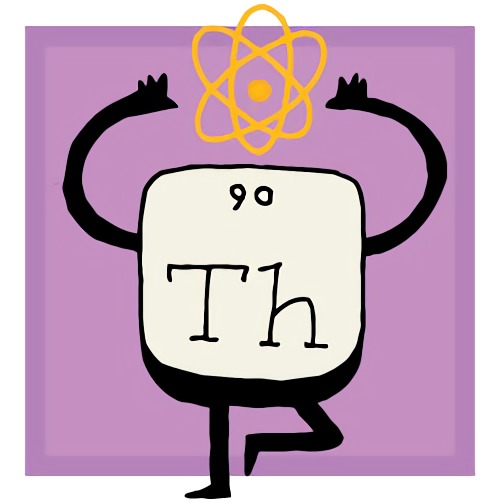- M106
- Updated Back/Forward Icons, and the Media Icon color has been changed to purple.
- Tab Muting Icon color has been fixed.
- Updated the Bookmarks Icon to look like an actual bookmark, not a star.
- Re-Enabled Reader Mode after Chromium removed the flag for some reason? And updated the color to blue for the Reader Mode icon that shows in the omnibox. Wikipedia is a good place to test this.
- The AutoPlay flag has been fixed and now gives you more options. I will soon be removing the cmdline flag for disabling autoplay from the .desktop file. People who were used to this should set this flag to "user-gesture-required". Options are "No User Gesture Required", "User Gesture Required", and "Document User Activation Required". It is at chrome://flags/#autoplay-policy.
- New chrome://flags flag to Show/Hide the Avatar Button. Options are "Always", "Incognito & Guest", and "Never". It is at chrome://flags/#show-avatar-button.
- Installer now includes the "resources" dir for devs.
- New flag to set the MSAA sample count for WebGL. Learn about MSAA Here and WebGL Here. It is at chrome://flags/#webgl-msaa-sample-count.
- New flag to set the WebGL Anti-Aliasing Mode. "None" turns off MSAA, "Implicit" lets the page decide (if it can), and "Explicit" overrides anything and uses the number set with the flag above. It is at chrome://flags/#webgl-antialiasing-mode.
- New flag to set the Native GPU Rasterization MSAA Sample Count. This is similar to the WebGL one, except it affects everything else in the browser. It is at chrome://flags/#gpu-rasterization-msaa-sample-count.
- New flag to set the Number of Raster Threads. This sets the number of worker threads used to rasterize content. The default is 2, but if you have a quad core processor or better, you can set it to 3 or 4 for better performance. It is at chrome://flags/#num-raster-threads.
- New flag to Enable Native UI Inspection in DevTools. This allows you to inspect the whole browser as if it were a web page. This was used heavily during Thorium development by using the cmdline flag --enable-ui-devtools ; this just makes it a GUI flag. To inspect after enabling it, go to chrome://inspect/#native-ui. It is at chrome://flags/#enable-ui-devtools.
- New flag to Disable WebGL 2. This is useful for certain GPU/OS combinations that might crash the tab/browser when visiting a page with WebGL 2. It is at chrome://flags/#disable-webgl2.
- New flags to Enable Local File Accesses, Allow File URI Access from Files, and Disable Web Security (Disables the same-origin policy). All three of these are good for local web development. For example, the 3D demos at thorium.rocks/demos were made locally with these flags, to allow stuff like WebGL, cross-origin requests, and WOFF web fonts to be used when just "drag-n-dropping" a local *.html file into the browser. The first two are fine for daily usage, but only use the Disable Web Security one when working on a page, it is insecure (duh) for normal usage. They are at chrome://flags/#enable-local-file-accesses, chrome://flags/#allow-file-access-from-files, and chrome://flags/#disable-web-security.
· Windows Specific Flags ·
- New chrome://flags flag to enable H.264 hardware decode acceleration for WebRTC on Windows 7. It is at chrome://flags/#enable-win7-webrtc-hw-h264-decoding.
- New flag to disable custom-drawing the window titlebar on Windows 10/11. Some people prefer this. It is at chrome://flags/#disable-windows10-custom-titlebar.
- New flag to enable usage of exclusive mode audio streams. Leads to lower latencies/stuttering for audio streams which use the AudioParameters::AUDIO_PCM_LOW_LATENCY audio path. Learn more Here. It is at chrome://flags/#enable-exclusive-audio.
- M105 Refresh
- New chrome://flags flag to use dark mode. It is at chrome://flags/#force-dark-mode.
- New flag to disable AutoPlay. It is at chrome://flags/#autoplay-policy.
- New flag to allow setting a custom NTP. It is at chrome://flags/#custom-ntp. You can also do it with cmdline flag "--custom-ntp=http://www.example.com/"
- New flag to allow removing the Side Panel button. It is at chrome://flags/#hide-sidepanel-button.
- Kudos to ungoogled-chromium for the NTP and Side Panel patches, Dark Mode and AutoPlay patches were made by me for Thorium.