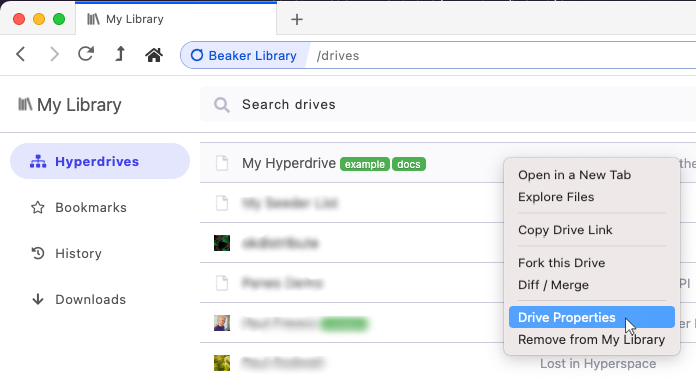Changing a Drive's Title or Thumbnail
Every hyperdrive has a title, description, and thumbnail.
To change them, open the "Drive Properties" dialog and make your changes.
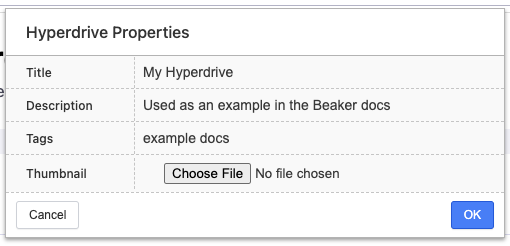
You can reach this dialog in multiple ways.
From the Site Info button
Visit the drive, then click on the Site Info button (the blue button on the left side of the address bar). Then click "Tools" and select "Drive Properties."
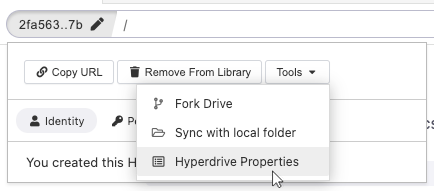
From "My Library"
Open a new tab and look for the "My Library" link in the top right. In the "Hyperdrives" section, right-click on your target drive and select "Drive Properties."