Creating Files and Folders
In the editor
Visit your hyperdrive and open the editor. Then expand the files listing by clicking on the ellipsis icon.
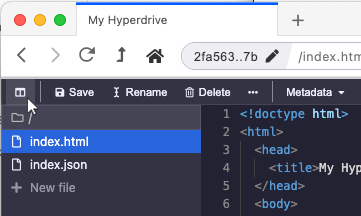
Right-click in the files listing (but not on a file) and select "New file" or "New folder."
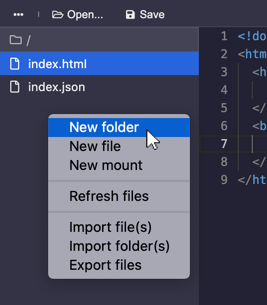
You will be prompted for the file or folder name. After choosing a name, the file/folder will appear in the listing.
In the files explorer
Visit your hyperdrive and open the files explorer by right-clicking and selecting "Explore Files."
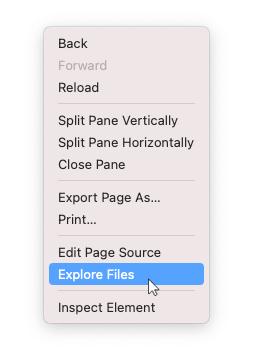
Right-click in the files listing (but not on a file) and select "New file" or "New folder."
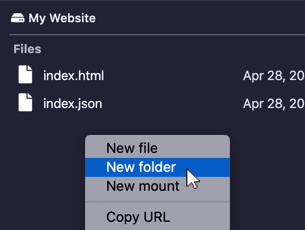
You will be prompted for the file or folder name. After choosing a name, the file/folder will appear in the listing.