Creating New Hyperdrives
You can create as many hyperdrives as you want. Each hyperdrive has its own URL. You share the URL so that other people can visit the hyperdrive.
Only the creator of a hyperdrive can change its files. Visitors can only view the drive (though they can fork the hyperdrive to make their own copy).
To create a new hyperdrive, click on the hamburger menu on the top right of the browser.
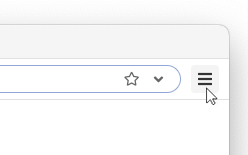
Then select "New Hyperdrive..."
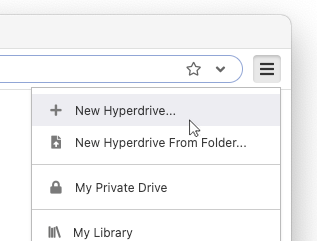
You will be prompted to input a title and, optionally, a description and some tags. These will be used to identify the hyperdrive. (The tags are private, but the title and description are public.)
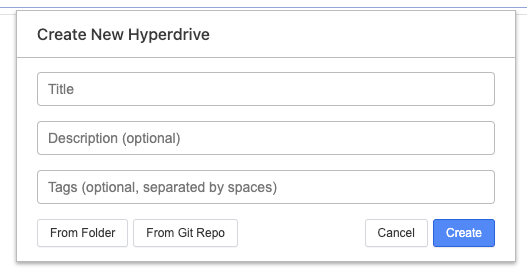
You will be taken to the new hyperdrive which is (mostly) empty.
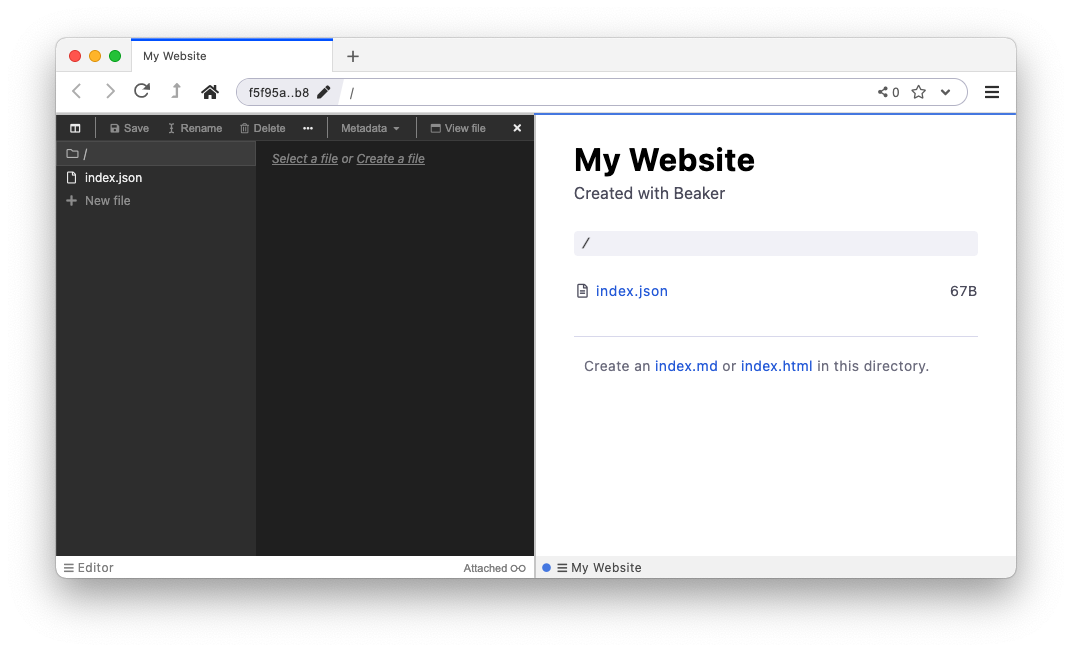
Your hyperdrive is now ready to edit. You can create a new index.md (for Markdown) or index.html (for HTML) by clicking on the prompts below.
Next, use the editor to develop the hyperdrive.